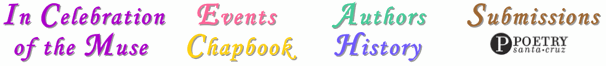
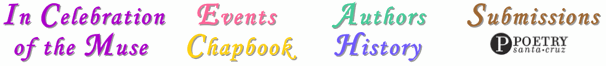
|
 |
| Preparation of Optional Audio Recording Submission on CD for In Celebration of the Muse
(verified on a Mac)
Microphone: Most modern personal computers include internal microphones and video cameras which, for example, may be used for communication via Skype. Older computers usually have audio input sockets. Software: AudacityŽ is free, open-source, cross-platform software for recording and editing sound. Download. Install by dragging the downloaded Audacity folder to your Applications folder or other location you prefer and will be able to find later. Open the Audacity folder and double click on the Audacity application.
Record a trial sound: Click the brown round Record button in the upper left part of the Audacity window.
Record your submission: Note that if you have more than one piece to read,
you may simply pause a few seconds between pieces, or you may click on the leftmost Pause button,
turn pages to the next piece and click on the Pause button again when you are ready.
Export as AIFF file: Choose Export from the File dropdown menu. Type in your desired filename.
Select the location where you would like to store it. Select AIFF format. Click.
Open the file in iTunes by double clicking: (Don’t have iTunes? Download,
scroll down looking on left side to see link: Get iTunes for Windows).
Burn the Disc: Slide a blank CD into the CD slot.
Play the CD on your CD player.
Label the CD with a felt tip pen. Enclose in a plastic CD case for protection.
Mail in an appropriate padded mailer, perhaps with cardboard backing.
Problem? Call Len Anderson at 831-464-8983 or a competent friend.
Mail entire submission to:
Amber Coverdale Sumrall
|
|
Events
| Authors
| Interviews
| Books
| Resources
| About
PSC
|